Ultimate Beginner’s Guide to Roblox: 10 Power Tips to Get Started
What is Roblox?
Knowing about the Roblox? The first question arises: What is Roblox? How does it work, and what are the advantages and disadvantages of using this platform? Let me take you to the Guide to Roblox: It is not a single game or gaming platform. It is the metaverse of gaming. Covering the full spectrum of gaming in the twenty-first century. Join us on the trip to this amazing platform, where we cover all the important aspects of Roblox.
The first thing that comes first is its introduction. What is it? In simple words, it is an online platform that allows users to create, share, and play games created by other users. Roblox hosts millions of games and created the learning environment. It is a unique blend of social networking, game development, and virtual worlds, all built around user-generated content.`
Target Audience of Roblox
Roblox is popular among younger audiences; it typically ranges from 8 to 18 years old. but it has content that can appeal to all ages. The platform is designed to be engaging for beginners as well as experienced developers. Parents and educators also appreciate Roblox for its educational potential, as it encourages creativity, problem-solving, and programming skills.
Creating Your Account on Roblox
Before you can start playing, you need to create your very own Roblox account. You can create your account on Roblox free of charge. Don’t worry, it’s super easy, and I’m here to guide you through it step by step.
For the account Visit the Roblox website at roblox.com in case of PC, and in case of Android, download it from our website or get it from play store.
Navigating the Interface
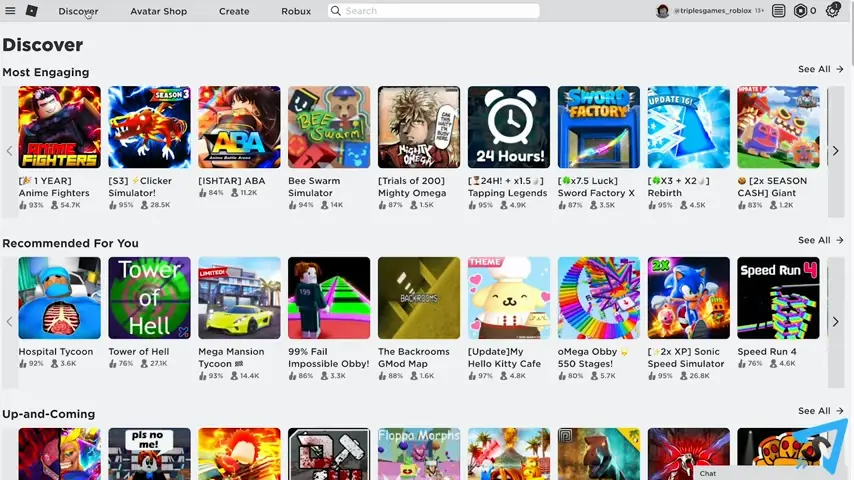
When you have logged in on the home page. You will see the interface of the home page. On the first glance, you will have the recommended games, your friends activity, and personalised recommendations. On the left side menu, you can access your profile, Avatar editor, and messages.
The Home Page is your gateway to the Roblox world. Here, you can see your friends’ activity, game recommendations, and the latest updates.
- Search Bar: Use this to find specific games or experiences.
- Categories: Browse through different genres like action, adventure, tycoon, etc.
- Popular, Top Rated, Recommended: Sections that showcase trending games, highest-rated games, and personalised recommendations.
Profile
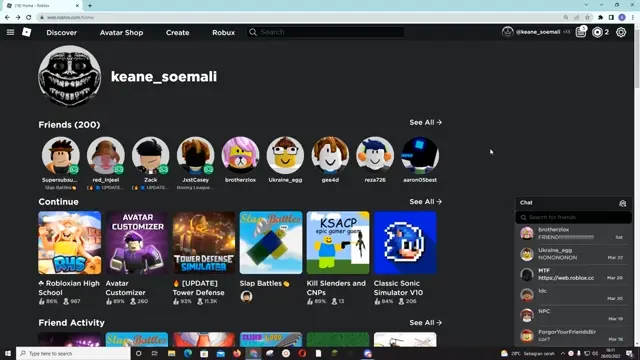
Your profile is your personal space where other players learn about you. Your profile page consists of your avatar, user name and bio, friend list, inventory, groups, and badges. Customise your profile by adding a bio and updating your avatar’s appearance. Following are some of the features of the profile of Rolox.
Avatar is like your digital identity in the metaverse of Roblox. You can customise your avatar’s appearance by changing clothes, accessories, and animations.
User Name and Bio: Just below your avatar, you’ll find your username and a short bio. Your bio is a place where you can write a little about yourself, like your favourite games or hobbies.
Friend list : You have the list of your friends on your profile. You can visit their profiles and get information about the games they are playing. It also has the list of items that you own. With these items, you can equip your avatar.
Badges: As you play games on Roblox, you’ll earn badges for completing challenges or reaching certain milestones. These badges are displayed on your profile, showing others what you’ve achieved.
Inventory: This section shows all the items you own, like clothing, accessories, and game items. You can click on each item to view it or equip it to your avatar.
Playing games on Roblox
Search Bar: You can use the search bar or browse categories to find a game that you are interested in. Or If you have a specific game in mind, use the search bar at the top of the screen. Just type in the name or a keyword related to the game, and a list of matching games will appear. You can also use the search bar or browse categories to find a game that you are interested in. Click on the game’s thumbnail to open its details page.
Click on the game’s thumbnail to open its details page.
Game Details Page
- Description: Overview of what the game is about.
- Controls: A list of basic controls and game mechanics.
- Game Passes: Special items you can purchase to enhance your gameplay experience.
- Play Button: Click to launch the game.
In-Game Experience
- Controls: Basic controls usually include WASD for movement, a mouse for camera control, and a spacebar for jumping.
- Chat: Communicate with other players using the chat function.
- Menu: Access game settings, report issues, or leave the game.
Social Features
- Friends and Chat Add friends by searching for their username or finding them in a game. Use the chat feature to communicate in real-time.
- Groups Join groups to connect with like-minded players. Groups often host events, create shared games, and offer exclusive items.
- Roblox Community Participate in forums, attend virtual events, and follow official Roblox social media for updates and community engagement.
Creating Your Own Games
You can create your own games in Roblox. Roblox has a studio named Roblox Studio where advanced technologies like machine learning and artificial intelligence are used by the creators to create games.
Another amazing feature of Roblox Studio is its collaborative feature, where you can invite your friends to create 3D projects like historical cities and games.
What is Roblox Studio? Roblox Studio is the platform’s game development environment. It’s where users can create their own games, models, and experiences.
Installation: Roblox Studio comes with the Roblox Player installation. You can launch it from the start menu or desktop icon.
- Basic Game Development
- Templates: Start with a template like Obby, Racing, or Baseplate.
- Tools: Learn to use tools like Move, Scale, and Rotate to manipulate objects.
- Scripting Basics: Roblox uses Lua for scripting. Start with simple scripts like creating interactive objects.
- Publishing Your Game
- Test your game to ensure it works as intended.
- Click on “Publish to Roblox” from the File menu.
- Set game details, including title, description, and genre.
- Choose access settings: public, private, or friends only.
Customising Your Avatar
Avatar culture in Roblox is vibrant. People sell and purchase avatar items at the marketplace.
Avatar ShopBrowse the Avatar Shop to purchase clothing, accessories, and animations using Robux (the in-game currency).
Customising Appearance
- Go to the Avatar Editor from your profile.
- Change your character’s look by equipping different items.
- Save your outfit and switch between outfits as you like.
- CCEarning and Spending Robux
What is Robux? Robux is the virtual currency used in Roblox to purchase in-game items, avatar accessories, game passes, and more.
How to Earn Robux; Guide to Roblox
There are several ways through which you can earn Robux, such as:
Purchase: Buy Robux with real money. The exchange rate of Robux in dollars is available on their website.
Create and Sell: Earn Robux by selling clothing, game passes, or other in-game items. You can also convert this money into real money.
Premium Membership: Subscribe to Roblox Premium for a monthly Robux stipend and other benefits.
Spending Robux Use Robux to buy avatar items, game passes, special abilities, or to promote your games within the platform.
Roblox Premium
Roblox offers premium membership that provides numerious benefits such as Robuz monthly allowance, earnings on sale, and access to the developer exchange (DevEx). Following are some of the exclusive benefits of premium membership.
Monthly Robux You will: receive a monthly Robux allowance of the Fox amount in case of premium membership;
Trading: Access the ability to trade items with other players, such as avatars, games, and other tools.
Exclusive Items: Purchase items that are exclusive to Premium members.
Increased Earnings: Earn more Robux from selling items or in-game purchases as compared to non-premium members.
- Subscription Plans Choose from different subscription tiers based on how much Robux you want to receive monthly.
Account Security
- Two-Step Verification: Enable two-step verification to add an extra layer of security to your account.
- Strong Passwords: Use a strong, unique password and change it regularly.
Parental Controls Parents can set restrictions on what their child can access and do on Roblox, including chat filters, account restrictions, and spending limits.
Reporting and Blocking If you encounter inappropriate behaviour or content, use the report and block features to maintain a safe environment.
Learning Lua Scripting
Anyone can start their learning career in game development by learning the programming language called Lua, which is a powerful language used for building games in Roblox, Warcraft, and Angry Birds and web apps such as Venmo and Adobe.
You can start with the Roblox developer hub, where the free tutorials and documents are available. Which are enough for you to give the basic understanding of the game? Moreover, practice the existing scripts that will lay the groundwork for creating games of your own.
Building a Community
The Roblox unique and vibrant community is its speciality. You can join the community to interact with other players by sharing your interests, collaborating on projects, and growing your influence. There are plenty of ways through which you can have the footprints in the community building.
To start with, search for groups of interest about your interest in specific games, hobbies, or themes. You can organise group activities, contests, and create exclusive content for your members. Secondly, you can organise in-game events such as competitions, hangouts, or tournaments.
You can promote these events on your social media.It is a great way to bring your peers together in a virtual reality. Thirdly, you can partner with other Roblox developers or group leaders to create joint projects or events. These collaborations can help you reach a broader audience and bring fresh ideas into your community.
Monetising Your Game
Monetising your games on Roblox allows you to earn Robux, which is a digital currency of Roblox. It is used to buy items, upgrade items, and change it into real money. Roblox has its own marketplace where you can create unique items, clothing, or accessories and sell them in the Roblox Marketplace. Set prices for your creations, and every time someone buys them, you earn Robux.
Another way of earning in Roblox is Roblox Premium membership, where you earn Robux when they play your game. The longer they play, the more you earn. This encourages you to create engaging content that keeps players coming back. By using these monetisation strategies, you can turn your passion for game development into a profit.
Conclusion
Roblox is a versatile platform that offers something for everyone, from casual gamers to aspiring developers. As you explore in guide to Roblox, you’ll find countless opportunities to play, create, and socialize. This guide should provide you with the foundation needed to start your Roblox journey confidently.

